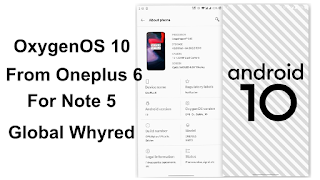
So this is the OxygenOS 10 build that i am sharing. What's interesting about this rom is that, its much more stable than the previous one which was based on OnePlus 7.
I have already spent some time with this build and i have to say, this is a lot more smooth and stable. Ambient display is also working on this one. But some bugs still exists, and yeah we can live with that.
The flashing process is same as the previous one, you can check out our channel on Youtube for that.
Below is some information on the version of the rom.
- OxygenOS 10 (obviously)
- Security patch October 2019
- Kernel illusion+ 4.4.197
- Build number OP6 Alpha v3 Picachu Edition
Please read the bugs list below carefully, that will prevent you from frustrating if you found out something is not functional.
- Bluetooth not working properly but Mi Band is working.
SMS Apps not working while VoLTE is ON. Use another sms app if you need VoLTE. - And that's all.
- Navigation gestures
- Lift-up Ambient display
- Screen recording works, no more lags
- Video recording works
- GPS, wifi
- Sounds and Volume bar working
- Customization working
- Live wallpaper
- Overlays working properly
- Fingerprint/Pin
- RIL (Dual sim)
- VoLTE working
- Sound Profile tile
- Mic works in Telegram calls
- Incall sound in headphones
- Google Assistant
- Hotspot
- Etc.
The flashing process is same. You will need a device with unlocked bootloader and twrp installed.
How to flash OxygenOS 10 On Redmi Note 5 Global Whyred From OnePlus 6
Step 1 : Install custom recovery (we use TWRP)If you already have TWRP installed simply skip this, scroll below
So in order to be able to flash custom rom on any device we need a custom recovery like TWRP. First of all we will flash custom recovery on our device. Follow the below steps.
- Download the TWRP image for whyred (Link at the end of post)
- Unlock bootloader (search xda)
- Enable OEM unlock on your phone
- Put your device into fastboot mode (Press and hold volume down + power)
- Install adb and fast boot on your PC (ADB Fast boot Install Guide)
- Connect phone using USB cable
- Open cmd and type below command one by one
fastboot devices #shows connected devices
fastboot flash recovery c:/whyred-twrp.img #flash twrp if twrp is in c drive with same name
- You will need to boot into TWRP before your stock android, so type the following command and press and hold volume up + power button to boot directly into TWRP
fastboot reboot #reboot device after flashing completes
- TWRP flashed done.
- Download and copy the rom on your sdcard
- Boot TWRP
- Wipe Dalvik, Cache, Vendor, Data, Internal storage
- Select and flash the rom zip file
- Flash Magisk if you want root (might need to install magisk apk manually)
- After completion, reboot to system
- After approximately 20s is past showing Oneplus logo
- Force reboot you device using volume up + down + power, else it wont boot
- After that setup your device
- And your done.
Download OxygenOS 10 For Redmi Note 5 Global Whyred From OnePlus6
And thats how you get OxygenOS on Redmi Note 5 Whyred. If you faced any kind of issues be sure to comment below or on the youtube channel. Search sombex on youtube and see the video list.

At the point when previously made, GSM represented Groupe Special Mobile, after some time anyway this abbreviation was modified to be known as Global System for Mobile interchanges. skimmer for sale
ردحذفAn organization who's public profile was supported continually when regarded Google executive Hugo Barra quit his place of employment at the inquiry monster and moved to China to assume control of this Chinese mythical serpent.redmi note 9 price in bangladesh
ردحذفYour article belongs to technology. I am getting knowledge from your post always. At this time, you can get the Web Redesign Services and get more service.
ردحذفNice Article...This article has proved your hard work and experience you have got in this field. keep posting such a nice posts...Thanks a lot - visioninindia
ردحذف
ردحذفGreat Information sharing .. I am very happy to read this article .. Content Wire India
Hi my loved one! I want to say that this article is awesome, great written and come with almost all important infos. I would like to peer more posts like this theinfosolutions
ردحذفWonderful article. Fascinating to read. I love to read such an excellent article. Thanks! It has made my task more and extra easy. Keep rocking. theinfosolutions
ردحذفJessica Simpson was born in Abilene, Texas, on July 10, 1980. She is the first child of clergyman Joseph Simpson and homemaker
ردحذفJessia Simpson
Ostopäätös hyvinvointituotteista on henkilökohtainen investointi itseesi. Wellnessday.fi on luotettava asiantuntija, joka auttaa sinua tekemään tiedostetut valinnat ravintotuki aktiiviseen elämäntapaan. Emme usko trendeihin vaan tutkittuun tietoon ja käytännön kokemukseen. Testaamme, vertailemme ja selvitämme, mitkä tuotteet – olipa kyseessä sitten supplementti, juoksumatto tai älykello – todella toimivat ja tarjoavat parhaan vastineen rahalle. Meiltä saat rehelliset arviot ja vinkit, joihin voit luottaa.
ردحذف