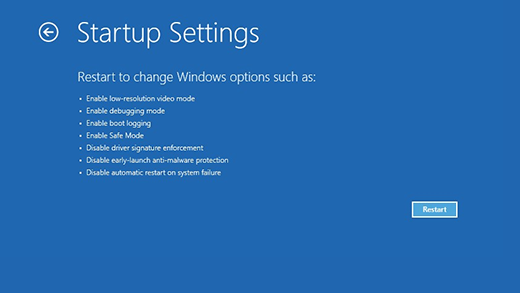
We all sometime face some types of in Windows and booting into safe boot mode is the only way to fix that. So today in this article i will guide you through the steps to boot into safe mode with the easiest method we can find.
Follow the below guide step by step to successfully boot into safe mode and fix your metal.
1. Open Settings from StartMenu
2. Go to Update & Security, then find Recovery on the left menu and click on it.
3. Under the Advanced Start-up option, click on" Restart now" button.
4. Now you will enter Windows Recovery Environment with blue background.
5. Select Troubleshoot form there.
6. Now select Advanced Options.
7. Again on Advanced Options select Startup Settings or Windows Startup Settings.
8. Now hit restart.
9. After you PC restarts, press F5 to boot into safe mode.
10. And now you are in Safe Mode, you will see safe mode watermark on you screen.
11. To exit safe mode just reboot your PC and you will be booted into normal windows.
And that is all my readers, that is how you boot into safe mode easiest way possible. Comment below or on my Youtube cahnnel if you need any help. Hope this will help you accomplish to boot into safe mode.
Have a good day, bye.

Retro Bowl is an interactive arcade game app. It has many unique and amazing features. In this game you can play rugby like it’s 1987. The theme of this game is in retro style. You also have to perform the press duties and handle the fragile egos of players just like in real life. The more you play this game the more interesting you will find it. This is an addictive game, if you play this game once then you will play it again and again. It has a simple and interactive interface due to which anyone can effortlessly play this game. It also consumes very low battery power and storage. So you don’t have to worry about your phone’s battery power while playing. The reviews of this game are quite impressive as compared to other games. enyjoy~!
ردحذفFixing problems like breakdowns or viruses is made easier using this mode, which loads Windows with the minimum possible resources. Moreover, considering the trusted Thesis Writing Services
ردحذفto develop strong critical thinking for solving challenging tasks and achieve the desired grades.