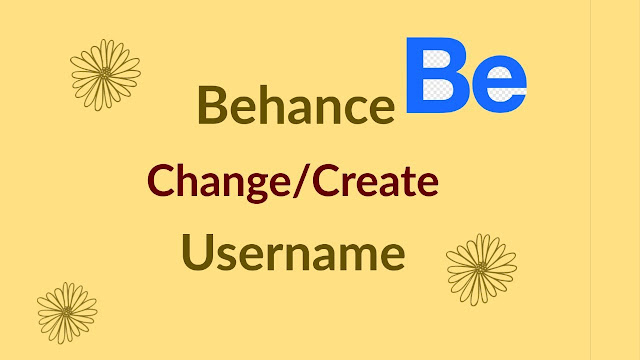
Behance is the love child of Adobe that provides a platform for both Developers and Designers. Behance is a good place to show off ones portfolio. Behance provides a profile page for each user where the world can view their work.
Now, in this post we will provide you the step by step guide to change your username on Behance. Their are lots of advantages of setting a good and memorable username. Short usernames are easy to remember and can be shared instantly.
After changing/creating your Behance url, anyone will be able to access it by
be.net/username
Follow the below guide with pictures to see how you can change your default username to according to your own liking.
1. Login to your Adobe/Behance account.
2. Click on Settings option From the User menu.
3. Select Account Information on the right pane.
4. You will see the Behance Url option there, click on edit.
5. Enter your desired name and click apply.
6. Adobe might ask you to re-enter your credentials. After that we are done.
And that is how you can change Behance Url username, if you faced any issues
just let me know in the comments or on the video. Have a good day, Bye...





If you're working on a project or business and need professional packaging for your creative work, consider using custom frosted zipper bags. They offer a stylish and practical way to store or present your work while keeping it safe and organized.
ReplyDelete