In this article i will show you how you can use Tor with Google Chrome or Chromium. We will route the Chromes traffic via Tor network. We won't be using the TOR browser bundle, and no Firefox, instead we will use the expert bundle form the Tor website.
After following this article you should be able to:
- Browse the internet with more anonymity
- Hide your real IP address
- Use Tor With/Without Chrome
Download Google Chrome
Download Chromium
Download Tor Expert Bundle (~5 MB Only)
Step 1: Download Chrome and Tor Expert Bundle
You should be able to download the browser without any hassle but to download the Tor expert bundle, take a look at these steps below.
Go to Tor download page, now click on Microsoft Windows and scroll down a little bit and select the expert bundle and not the browser bundle which is already packed with Firefox. (Click to Zoom)
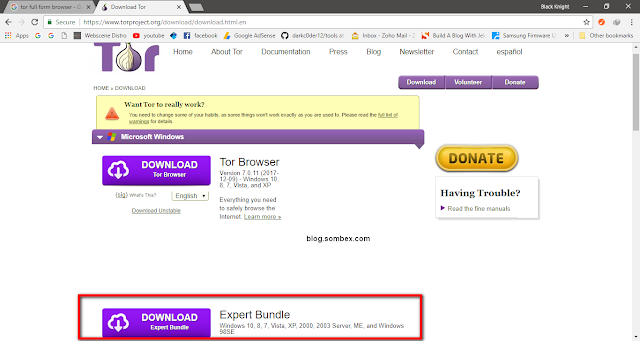
Step 2: Install And Configure Tor
Firstly, Install Chrome and create a shortcut on the desktop (we will need it). Now Unpack/Extract or in a folder and then run Tor.exe. Quit the chrome window if it was running.
After running Tor you will get a console window like this; (Click to Zoom)
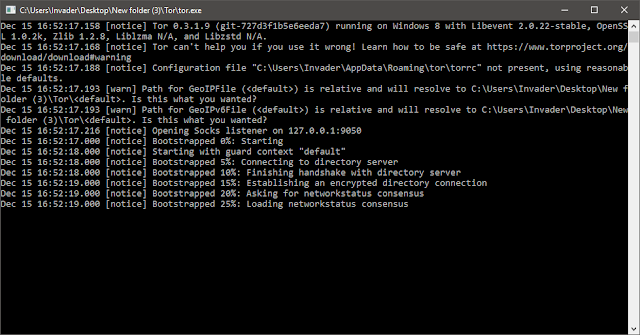
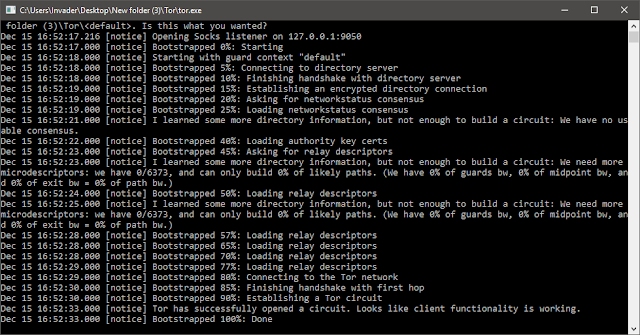
After the bootstrap process is 100% done, minimise the Tor window.
Now go to the Chrome shortcut on the desktop. Open the properties window of Chrome by right clicking and choosing the properties option on it. On the "Target" text box, copy the following string and append/add it with the existing text.
--proxy-server="socks5://localhost:9050" --host-resolver-rules="MAP * 0.0.0.0 , EXCLUDE localhost" Now it should become and look like this; C:\Users\Invader\AppData\Local\Chromium\Application\chrome.exe --proxy-server="socks5://localhost:9050" --host-resolver-rules="MAP * 0.0.0.0 , EXCLUDE localhost"Like in this picture below 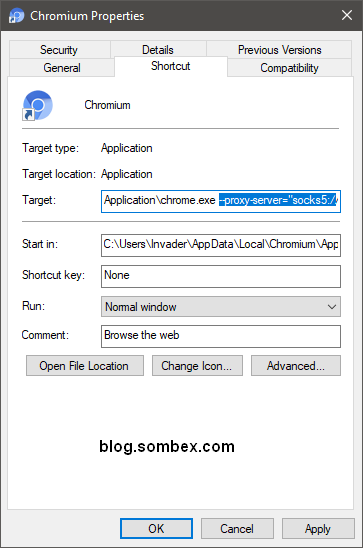
Now click on "Ok" to save it.
Now we are ready to run Chrome with Tor. Just double click on the desktop shortcut of the Chrome and your traffic will automatically be routed via Tor. Just remember to keep the Tor console window open. When you start to visit websites, you can see that your traffic is going via Tor network on the Tor console.
And to confirm you can check your new spoofed IP address by going to www.whatismyipaddress.com
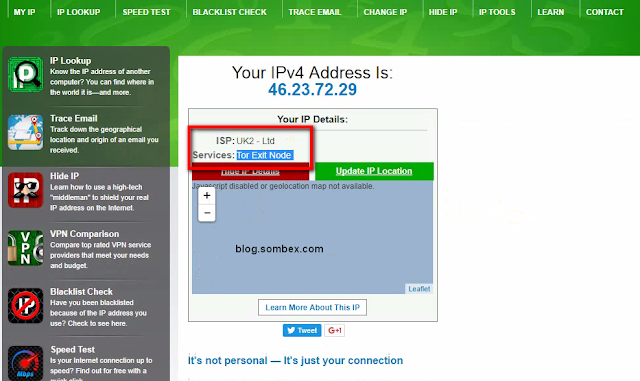
And we are done.
I hope that our readers will be able to follow the above guide. If you face any issue just leave a comment below.

On one of sites, I got a window with information about "you need to update your browser", you may do it right now using bla bla bla. But it seems to me, that it kind of imposition, or, which is worse is fraudulence. I have latest Safari Download https://yepdownload.com/safari and have no problems with using it yet. It just my advice, in case you will need any of kind browser with latest update, with out registrating etcetera.
ReplyDeleteit wont let me save the information, it gives me an error
ReplyDeleteSo lets look are not many of these focuses I more detail in the compelling artwork of website streamlining. deep web links
ReplyDeleteWow! Such an amazing and helpful post this is. I really really love it. It's so good and so awesome. I am just amazed. I hope that you continue to do your work like this in the future also tor links directory
ReplyDeleteThank you for taking the time to publish this information very useful! dark web links
ReplyDeleteReally I enjoy your site with effective and useful information. It is included very nice post with a lot of our resources.thanks for share. i enjoy this post. dark web links
ReplyDeleteOne of the most popular ways for people to make money today is through the purchase of products or services over the Internet, which can often times be done using links placed on websites. Many business owners today are seeking creative means of making money and are trying to learn how to make money by creating a website to sell products or services. However, many people often get frustrated because they cannot see any money coming from their website until they actually start making sales. If you are someone who wants to learn how to make money in this manner, you will want to know more about finding the best places for dark web links to make money.
ReplyDeleteI have understood your article, it is especially edified and supportive for me. I regard the productive data you give in your articles. A debt of gratitude is in order for posting this.
ReplyDeletedark web links
An interesting discussion is worth comment. I do think that you need to write much more about this topic, it might become a taboo subject but usually consumers are too little to dicuss on such topics. To the next. Cheers dark web sites
ReplyDeleteA very excellent blog post. I am thankful for your blog post. I have found a lot of approaches after visiting your post. dark0de market
ReplyDelete