Remote desktop is not new term for the time being as it is being used either for personal or business use. Remote desktop software enables users to remotely control another device from miles away. You might be familiar with TeamViewer and use it. TeamViewer is basically the most popular and matured remote desktop tool available in the market. It is free for personal use and need to buy license for commercial use. I like TeamViewer but what most annoys me most about it is that, it constantly shows a nag screen saying 'Commercial use suspected', even though i use it for personal works. But enough about TeamViewer.
What is AnyDesk?
Anydesk is a free powerful remote desktop software available for Windows, Linux, Mac and Android. It is fast and simple, as well as lightweight than TeamViewer. And most of all it doesn't nag users to get commercial license on personal use. AnyDesk's GUI is very clean and simple, you wont get confused. We will talk on how to use it later on this article.AnyDesk Vs. TeamViewer
I have used both software on my Linux and Windows machine. Below points are my personal opinions what i experienced during usage. I used free versions of both software.- Speed: In terms of speed, both do really well. I really can't find any diffrence.
- Size:This is where i found the big difference, Anydesk requires way lower space than TeamViewer. Where AnyDesk uses less than 15 MB of space, TeamViewer needs more than 50 MB. (I am aware that, these numbers dont makes much sense for the technological advancement time being but come on..), and also teamviewer includes components for more functions )
- Nagging: As i have already said TeamViewer constantly nags user to buy a license even though on free version, AnyDesk doesnt. You just keep doing whatever you want without any interruption.(I am not discouraging anyone to buy a license, i am just saying if you say its free then it should be without any catch)
AnyDesk is not available in official Debian repository. We will download the latest AnyDesk package from AnyDesk site and install it on you Linux Mint, Ubuntu or Other Debian based distors. Head to the download site form the below link and download according to your OS architecture. I have a X86_64 OS, so i will download the 64bit package, if you have X86 OS than download 32bit package.
Download AnyDesk
To find your OS architecture, issue 'lscpu' on terminal.
Install Anydesk
Now, to install the downloaded AnyDesk package.
Option 1 Use GDebi
If you have GDebi Package Installer, i recommend using that. GDebi will automatically install all required dependencies.
Option 2 Use apt-get
Using apt-get will also list all dependencies and install them. Do not use dpkg to install .deb files as it will ignore all the dependencies of the package. Now open a terminal and use the following command to install AnyDesk.
sudo apt-get install '/home/sombii/downloads/anydesk_2.9.5-1_amd64.deb'
Now '/home/sombii/downloads/anydesk_2.9.5-1_amd64.deb' is the path where i have anydesk package, change it to yours.
After installation you should be able to see AnyDesk icon on your application menu (Internet/Communication) or search anydesk.
After installation you should be able to see AnyDesk icon on your application menu (Internet/Communication) or search anydesk.
How to Remotely Control a PC Using AnyDesk?
Now that you have installed AnyDesk on your system, lets see how we can control PC using it.
First of all make sure both PC have AnyDesk installed and running. After running Anydesk it will give your pc a unique address called AnyDesk Address. Ask for the address form the pc user whose pc you want to use remotely. In my case, my address is sombex@ad, now i will provide this address to someone who wants to remotely control my pc. After providing the address they will try to connect and AnyDesk will ask you to allow the connection or deny it. Below is a screen shot of AnyDesk running on my Debian 9.3 Stretch (Mate).
And thats the end of this article, as always leave your comment if any issue or anything.


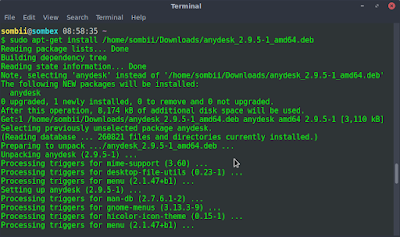

Both anydesk and teamviewer are good. But if you are looking for any alternatives, you can have a look at on premise R-HUB remote support servers. It works on all platforms plus works from behind the firewall, hence better security.
ReplyDeleteAwesome post, and incredible site. A debt of gratitude is in order for the data! teamviewer 13 free download
ReplyDeleteFor many people this is important, so check out my profile: post a free ad
ReplyDeleteAnyDesk as a great alternative to TeamViewer on Ubuntu, Linux Mint, and Debian. Remote access tools like AnyDesk are essential for professionals and students managing tasks efficiently. For law students, balancing research and assignments can be challenging, making law assignment help a valuable resource. With expert assistance, students can focus on understanding legal concepts while ensuring top-quality submissions.
ReplyDeleteHappy Tenant offers robust asset management software in UAE! It's an excellent solution for optimizing property portfolios, ensuring efficient tracking and maximizing returns. A valuable tool for any investor.
ReplyDeleteA great, concise guide this article makes a compelling case for AnyDesk as a sleek and efficient TeamViewer alternative. It praises how lightweight AnyDesk is (under ~15MB) and how it avoids nagging users for commercial licenses. The step-by-step install instructions (via GDebi or apt-get) are clear and very actionable, making setup on Ubuntu, Mint, or Debian feel straightforward.
ReplyDeletecard board game
concrete resurfacing products
house deep cleaning services
business logo design
professional cleaning services
This article provides a clear and practical guide to using AnyDesk as an efficient, lightweight alternative to TeamViewer on Ubuntu, Linux Mint, and other Debian‑based systems. It highlights AnyDesk’s simplicity, smaller footprint, and absence of intrusive commercial‑use prompts, making remote access setup straightforward for Linux users. The step‑by‑step installation instructions further help streamline deployment on Debian‑derived distributions.
ReplyDelete5 star flooring