In Breif: In this article we will find out about a powerful download manager for Linux and learn how to install it in your machine.
Download managers are very essential piece of software for every internet users out there. Download managers help you manage your downloads in a very ease way. There are a lot of download managers available for Linux, some of them are really worth and some of are useless/outdated. So we are gonna talk about a download manager which is available for Linux as well as other platform, Xtreme Download Manager.
Xtreme Download Manager(XDM) is a very powerful download manager with a robust browser integration. It is a light-weight piece of software and regularly updated. If you have migrated from Windows, you should know IDM. XDM's GUI resembles the one of IDM, which is really nice and you will like it. So this might be the most perfect alternative for IDM on Linux. It integrates on browser through extensions. It supports all major browsers including chrome, firefox, edge, opera etc. Browser integration helps to take over downloads and save streaming videos. Yes, you can save streaming videos from almost all sites like facebook, youtube, metacafe, dailymotion etc. Check out below article and screenshots on how to install and use all these features.
XDM Features
- Robust download engine
- Powerful browser integration
- Resume capability
- Supports all major browsers
- Cross platform
- Ability to download streaming videos/music
Install Xtreme Download Manager On Linux
Installation of XDM is quite easy on all Linux machine. XDM might not be available on official repositories of all distros. Visit the link below and download the package that suits you. There are two Linux packages, 32-bit and 64-bit. Download accordingly.Download Xtreme Download Manager
After downloading, open the archive with your archive manage and extract the file 'install.sh' on your desktop.
Now to install it open a terminal and type the following command.
sudo /home/yourusername/Desktop/install.shIn my case its, sudo /home/sombii/Desktop/install.sh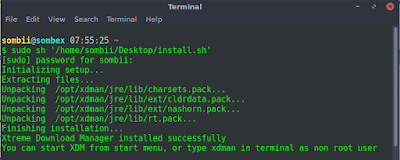
On the first run XDM will ask you to download extra components to download (~13 MB). Just hit yes, it will download and install the components automatically.
XDM Browser Integration
To enable browser integration on XDM, you will need to install addons on your browser. For that run XDM and on Tools menu look for Browser monitoring and click on it. Now it will show a list of browsers to install addon. Just click on the browser you want to install addon and it will do the rest.
Now XDM is ready to take over your browser download manager and save streaming videos To save streaming videos (assuming you have the right to download it), just play the video on your browser on any site and XDM will show you a little Download Video button on the bottom right corner of your browser and you should be able to download it form there. Below are some screenshots of XDM in action.





Great blog. Thanks for sharing.
ردحذفalso, visit Linux training in Pune