In this article, we will discuss on how to install Android Debug Bus (ADB) and Fastboot on Debian based Linux, like on Linux Mint, Ubuntu, Kali, Parrot Sec OS etc. This article will guide you the easiest method to install ADB and Fastboot on Linux machine. If you are a Android user or a developer, you might be well aware of these two tools. These are extremely useful and must have tool for a developer and as well for a advance Android user. Before we install the tools, lets know about these a little more.
Android Debug Bus: ADB is a cross-platform command line utility, which help users to communicate to Android device form a PC using USB cable. ADB can be used to copy files, run shell commands, controlling device form PC ect. As you have already known, both ADB and Fasboot are part of Google Android SDK. Fastboot: Fastboot provides functions to manipulate Android file system and bootloader. You can use Fastboot to flash custom recoveries and updates.
Following below instructions, you should be able to install ADB and Fastboot on your system easily.
These commands are same for all Debian based distros
Instructions to install Android Debug Bus (ADB)
Open a terminal and enter the following commandsto install ADB ,
First
sudo apt-get updatethen
sudo apt-get install android-tools-adb
Instructions to install Fastboot
Again enter the following command on terminal to install fastboot
sudo apt-get install android-tools-fastboot
Now you have successfully install these two packages, ADB and Fastboot.
Read also: How to install ADB & Fastboot on Arch Manjaro Linux
To start and kill adb server enter the following commands.
to start ADB server,
sudo adb start-serverto stop ADB server
sudo adb kill-serverAfter starting adb server connect your Android device with USB debugging mode enabled to your PC.
Allow if prompted on Android device and issue the following command to list your device on ADB.
adb devicesIf your device is detected, it will be like below and you are done.

But if your device doesnt show up, try to kill and start the adb server again. If you face any issue just comment below.

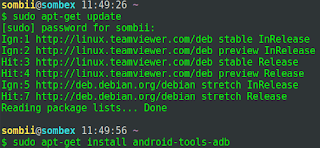

Samsung S8 both FRP and OEM Lock on when starting in recovery mode. Unable to start in USB debugging mode. Appreciate any help:)
ردحذفWhen I enter command: adb devices
ردحذفI don't see my device I think it's not mounted but how do I mount it's stucked in FRP.
Thanks for this!! Any advice? Unfortunately I get "unauthorized" when I type:
ردحذفLaptop@Laptop:~$ adb devices
List of devices attached
8XV5T15A30003117 unauthorized
Hi, I am unable to use fastboot command from terminal in Linux Mint 19, but it works with the same Android device in Linux Mint 18.3. This is after having installed both the adb-tools and adb fastboot. The device is recognized in recovery mode, but not with fastboot devices. I get: no permissions (user in plugdev group; are your udev rules wrong?). Same device on Mint 18.3 is able to execute and recognize fastboot on a different machine. This is a rooted Android device, the bootloader unlocked (Nexus 5 hammerhead). Seems like Mint 19 is more strict?
ردحذفdid you ever solve this issue? i have come up against it myself and have resorted to using my windoze masheen to fastboot. i don't want to do that.
حذفHello. I have a problem, it does not appear in the list my device is connected.
ردحذفtt@tt-Aspire-5750:~$ sudo adb start-server
[sudo] senha para tt:
tt@tt-Aspire-5750:~$ sudo adb kill-server
tt@tt-Aspire-5750:~$ adb devices
List of devices attached
* daemon not running; starting now at tcp:5037
* daemon started successfully
You can find and download all the latest minimal adb files here
ردحذفthanks
ردحذفteamviewer? that doesn't sound sketchy at all.
ردحذفi am getting emulator-5600 as part of the adb devices, but still android is asking me to login with gmail account.i believe some steps are missing in here?
ردحذفGetting below error
ردحذفFAILED (remote: not allowed in locked state)
I'm running Ubuntu 20.04.1 LTS, and I finally got it to where it recognizes the Samsung TM290 when I plug it in, but running the 'adb devices' command gives back an empty list. I've killed and restarted the adb server, even checked to make sure no other services that are running would be conflicting. Any advice?
ردحذفAivivu - đại lý chuyên vé máy bay, tham khảo
ردحذفvé máy bay đi Mỹ giá rẻ
có chuyến bay từ mỹ về việt nam chưa
chuyến bay nhật bản về việt nam
vé máy bay từ canada về việt nam giá rẻ
Toys for youngsters is dependably a suitable choice and one they love particularly school soul things. For little munchkins a customized shirt with their number one person and action is enjoyable. intex swimming pools playing would be a certain #1 for my niece.
ردحذفhttp://axinco.blogfa.com/post/48
ردحذفتعمیر جک درب پارکینگ در تهران از مهمترین کارهایی که میتوان به شرکت آکسین سپرد با خیال راحت کار خود را به ما بسپارید با تشکر
حذفسوپرلایف از برند های با کیفیت و قدرتمند ایرانی دارای طراحی مدرن و زیبا بوده و چرخنده های با کیفیت با استاندارد C95500 آمریکا در آن به کار رفته است.
شاید نام جک لایف ایتالیا را شنیده باشید که یکی از بهترین برند های ایتالیایی به شمار می رود.شرکت آکسین تعمیرات جک درب پارکینگ با ضمانت و قیمت مناسب برای شما انجام میدهد.
تعمیر تخصصی جک درب پارکینگ
Quadrobits boasts of being a main global virtual advertising company. To make an knowledgeable selection, thoroughly determine their music report, consumer testimonials, provider services, and alignment along with your enterprise goals. More info here https://quadrobits.com/.
ردحذف3A娛樂城新會員享首次儲值1000送1000,老虎機免轉送8888,百家連勝送99999,續儲再送20 優惠彩金,無風險押碼。3A娛樂城擁有近千場精彩體育賽事,更有真人、彩票、電子遊戲等多種娛樂方式選擇,讓您擁有完美遊戲體驗,快來3A娛樂城註冊領好禮!3A娛樂城
ردحذفSlot Baru is my favorite online slot site! With a 10k minimum deposit and 100% bonus, it’s perfect for everyone. Their games like Mahjong Wins are so exciting, and deposits via Gopay, OVO, and BCA are hassle-free. Don’t miss their x500 event—it’s a game-changer! Join slot baru and start winning big!
ردحذفMarSha MedSpa now offers IV drip services in Raleigh NC! This is fantastic news for anyone seeking a boost in wellness and energy. Can't wait to try their revitalizing treatments!
ردحذف