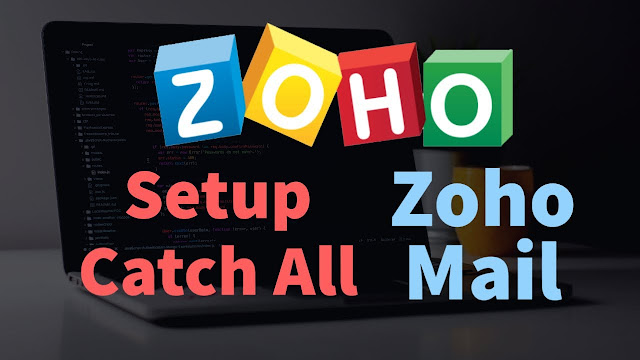
This article will help you setup your catch all settings on Zoho email hosting, wether you are on a paid plan or free plan. But first lets talk a little about what catch is about.
So, as the name suggests, catch all is an option provided by the email server that catches all the email that are sent to non-existent emails on the domain. For example, if someone sends an email to email@yourdomain.com it doesn't exist as a mailbox then by default the email wont be sent/received.
But if you added a catch all on one of your mailbox then you will be able to catch/receive all the email that are sent to any kind that are pointed to your domain.
Okay, now lets see how we can enable or setup catch all on our email,
hosted on Zoho mail.
1. Login to your admin account and go to mail admin control panel
2. When you are logged into Control Panel Dashboard. On the left drawer menu look for Mail Administration
3. Under Mail Administration click on Org Settings
4. Now on Org Settings click on Catch All on top menu.
5. Click on Add Catch All
6. A popup will open select your email domain and enter the email address where you want all your wandered emails to be received.
7. Click on Add and you are done.
And that is how you Enable/Setup Catch All On Zoho Email Hosting. If you got
stuck anywhere or have any suggestions, please let me know i would love to
help you. Have a good day.





Having cPanel as your decision of controlling your site, you can undoubtedly arrangement the new space by diverting the area's DNS address to the host's DNS workers. https://onohosting.com/
ReplyDeleteManaging emails efficiently is crucial for any business, and this feature ensures no important messages are missed. For those looking to streamline their operations further, Business Consultancy services can provide expert guidance on optimizing email management and other essential processes.
ReplyDeleteThis Zoho Email Hosting guide for setting up Catch All is straightforward and very useful. Some of what you can receive is really about making detailed technical setup easy for you for Best CIPD Assignment Helpyour email solution.
ReplyDelete