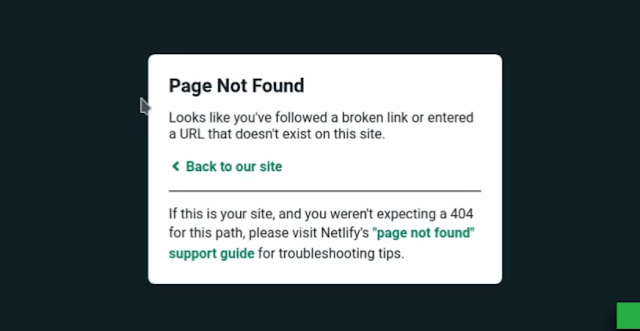
In this article we will discuss on how we can fix a Netlify error where we get page not found error on routes that are handled on client side by React Router.
Okay then, you have a single page application writter in React that you deployed on Netlify. Everything is working fine. And you randomly decide to visit a non-root route directly by enter the path on your address bar of you site.
And boom you get an error.
Page Not Found
Looks like you’ve followed a broken link or entered a URL that doesn’t exist
on this site.
This is because React Router handles routing on client side and Netlify or the backend wont have any implementation on how to handle the route. And that's what it throws an error of 404.
Fix Netlify Page Not Found Error on React Router App
So, to fix this you will need to create a small file of Netlify. So that it can understand what to do in such cases.
- Goto public folder on root level in your React project.
- Create a new file named "_redirects" inside public folder.
-
Write the below line in _redirects file.
/* /index.html 200 - Save, Push, Build, Deploy and you are done.
If you want to dig deeper into _redirects file you might want to check out Netlify documentation.

Consequently, our geeks are accessible here to investigate client obstacles and give them unexpected assistance. Allow us to perceive what should be possible when 404 worker blunders face while working a significant work and this issue endures our business.
ردحذفerr_too_many_redirects chrome
Writing law assignments always felt daunting, particularly when I had to understand complex statutes and legal principles. Thankfully the Law Assignment Writing Service made everything more manageable. Rapid Assignment Help provided excellent support. All assignments were thoroughly researched, original, and delivered promptly. Their guidance improved my grades and made meeting tight deadlines much less stressful.
ردحذفOn a separate note, with the UK Construction 2025 strategy students in engineering and construction have to deal with equally demanding topics. Learning about sustainability targets, digital integration, and modern construction approaches can be challenging. Professional assistance ensures assignments are accurate, insightful, and aligned with industry standards while helping students save time and effort.